AWS Platform Guide
Application Resources
Applications deployed to the platform can utilize resources in AWS.
Application Terraform Modules
Application should be provisioned using Terraform. For each application that requires resources in AWS, create a Terraform root module for each account in which it will be deployed.
infra/
applications/
example/
sandbox/
production/To ensure that staging and production match, you can encapsulate stateful resources into a module:
infra/
applications/
example/
modules/
state/You can then this module to provision resources in each account. You can also use the Flightdeck application-config module to set up the namespace, service account, secrets, and role bindings in your cluster:
# applications/example/sandbox/main.tf
module "staging" {
source = "../modules/state"
cluster_names = [data.aws_eks_cluster.sandbox_v1.name]
environment = "staging"
s3_bucket = "example-staging-activestorage"
redis_sidekiq_name = "example-staging-sidekiq-redis-orange"
redis_sidekiq_node_type = "cache.t4g.micro"
postgres_identifier = "example-staging-strawberry"
postgres_instance_class = "db.t4g.small"
}
module "staging_sandbox_v1" {
providers = { kubernetes = kubernetes.sandbox_v1 }
source = "github.com/thoughtbot/flightdeck//aws/application-config"
namespace = module.staging.namespace
secrets_manager_secrets = module.staging.secrets_manager_secrets
pod_service_account = module.staging.service_account_name
pod_iam_role = module.staging.pod_role_arn
}
data "aws_eks_cluster" "sandbox_v1" {
name = "example-sandbox-v1"
}Application Roles
For applications, CI/CD pipelines, and developers to perform their tasks in AWS you will need three IAM roles for an application:
- Pod role: your application will use a Kubernetes service account to assume this role using IRSA in order to access storage, databases, and secrets.
- Deploy role: your CI/CD pipelines will assume this role and will be mapped to a Kubernetes group using aws-auth in order to update the application during deployment.
- Developer role: developers will assume this role and will be mapped to a Kubernetes group using aws-auth in order to view application status.
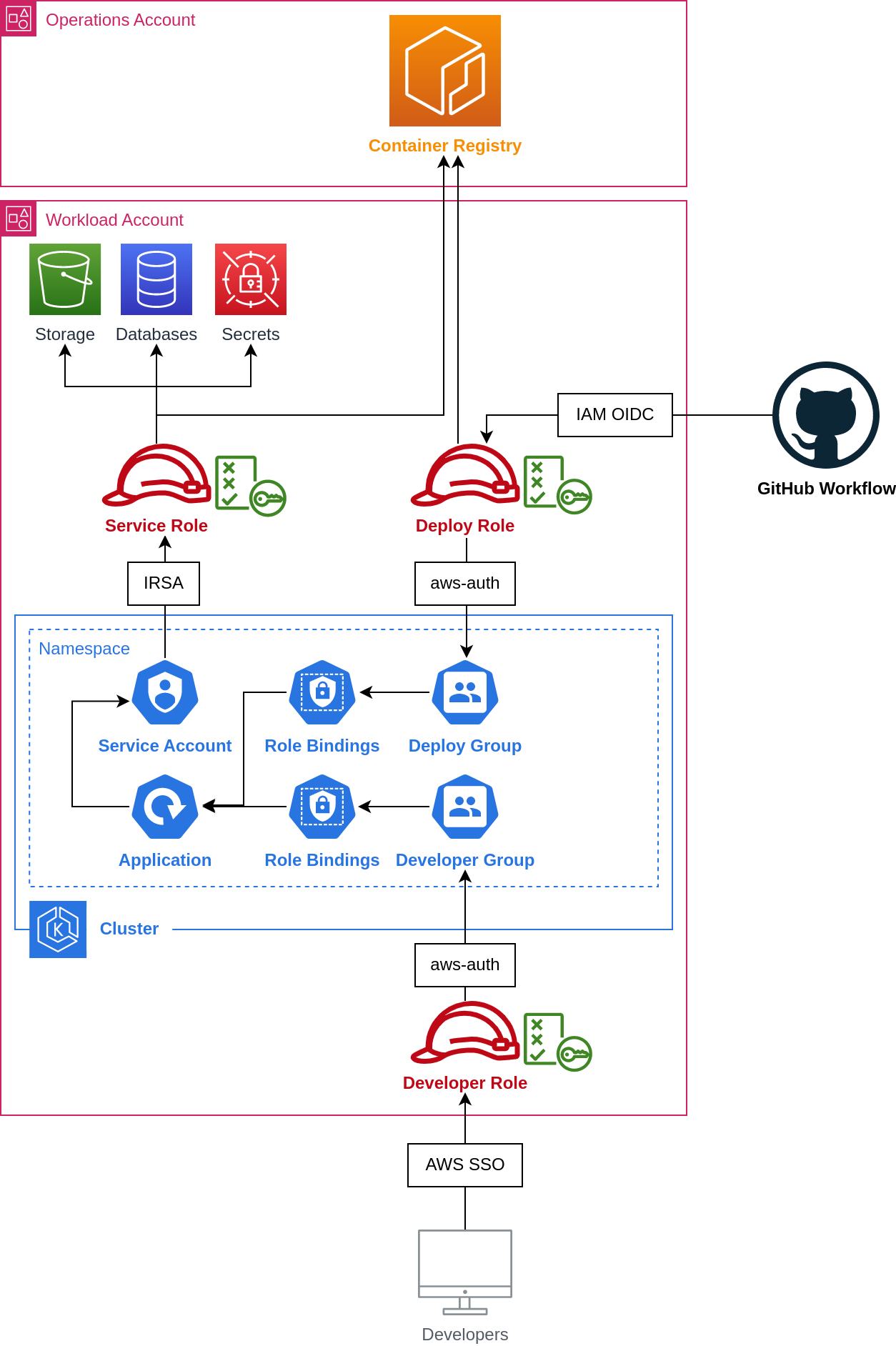
Pod Role
You can use the service-account-role module from Flightdeck to the service account and an IAM role with the proper trust policy:
module "pod_role" {
source = "github.com/thoughtbot/flightdeck//aws/service-account-role?ref=v0.12.1"
cluster_names = ["example-sandbox-v1"]
name = "example-pods"
# Your manifests must use a service account with the same name and namespace
service_accounts = ["example:example-staging"]
}You can then create IAM policies and attach them to the role:
resource "aws_iam_policy" "reports_bucket" {
name = "example-bucket"
policy = module.example_bucket.policy_json
}
resource "aws_iam_role_policy_attachment" "reports_bucket" {
policy_arn = aws_iam_policy.example_bucket.arn
role = module.service_role.name
}You can pass this role to the Flightdeck application-config module to set up the proper service account and annotations to map pods to the role:
module "staging_sandbox_v1" {
source = "github.com/thoughtbot/flightdeck//aws/application-config"
# This must match the service account and namespace declared above
namespace = "example-staging"
pod_service_account = "example"
pod_iam_role = module.pod_role.arn
}Deploy Role
If you’re using GitHub Actions, you can use the EKS deploy role module to create your deploy role:
module "deploy_role" {
source = "github.com/thoughtbot/terraform-eks-cicd//modules/github-actions-eks-deploy-role?ref=v0.3.0"
cluster_names = ["example-sandbox-v1"]
github_branches = ["main"]
github_organization = "example"
github_repository = "example"
iam_oidc_provider_arn = data.aws_ssm_parameter.iam_oidc_provider_arn.value
name = "example-staging-deploy"
}This role must be added to the aws-auth ConfigMap, which you can do in the platform configuration:
module "platform" {
source = "github.com/thoughtbot/flightdeck//aws/platform?ref=v0.12.1"
# Other config
custom_roles = {
example-staging-deploy = data.aws_iam_role.deploy.arn
}
}
data "aws_iam_role" "eks_auth" {
name = "example-staging-deploy"
}You can then use Kubernetes role bindings to assign permissions to the role.
If you’re using the Flightdeck application-config module, you can include the deploy group as part of your configuration:
module "staging_sandbox_v1" {
providers = { kubernetes = kubernetes.sandbox_v1 }
source = "github.com/thoughtbot/flightdeck//aws/application-config"
deploy_group = "example-staging-deploy"
}Flightdeck also includes a module to provide write access to a single namespace if you’re configuring your deploy role separately:
module "deploy_role_bindings" {
source = "github.com/thoughtbot/flightdeck//aws/deploy-role-bindings"
group = "example-deploy"
name = "deploy"
namespace = "example-staging"
}Developer Role
If you’re using the Flightdeck application-config module, you can include the developer group as part of your configuration:
module "staging_sandbox_v1" {
providers = { kubernetes = kubernetes.sandbox_v1 }
source = "github.com/thoughtbot/flightdeck//aws/application-config"
developer_group = "example-staging-developer"
}Flightdeck also includes a module to provide read access to a single namespace if you’re configuring your developer role separately:
module "developer_role_bindings" {
source = "github.com/thoughtbot/flightdeck//aws/developer-role-bindings"
enable_exec = false
group = "example-developer"
name = "developer"
namespace = "example-staging"
}This role must be added to the aws-auth ConfigMap, which you can do in the platform configuration:
module "platform" {
source = "github.com/thoughtbot/flightdeck//aws/platform?ref=v0.12.1"
# Other config
custom_roles = {
example-developer = module.sso_roles.by_name_without_path.DeveloperAccess
}
}
module "sso_roles" {
source = "github.com/thoughtbot/terraform-aws-sso-permission-set-roles?ref=v0.2.0"
}Application Secrets
Application secrets can be stored in AWS Secrets Manager and injected as environment variables or files into running applications.
Secrets like encryption keys or API keys should be kept separate from configuration values like host name or time zone.
When storing application secrets:
- Use a separate Secrets Manager secret for each service for which you need a secret value
- Use a different secret value for each environment like staging and production
- Don’t copy values between secrets - if secret values must be reused, store them centrally and allow access to the services which need them
Following these guidelines will limit the damage if secrets are partly disclosed and will make recovery from secret disclosure easier.
For each secret you create, you will need to give your application’s service role permission to access the secret. You can do using IAM policies in Terraform:
module "rails_secret" {
source = "github.com/thoughtbot/terraform-aws-secrets//secret?ref=v0.8.0"
description = "Secrets for the Rails application"
name = "example-app-secret"
initial_value = jsonencode({
SECRET_KEY_BASE = random_password.secret_key_base.result
})
}
module "service_policy" {
source = "github.com/thoughtbot/flightdeck//aws/service-account-policy?ref=v0.12.1"
name = "example-app-service"
role_names = [module.service_role.name]
policy_documents = concat(
module.rails_secret.policy_json,
# Other secrets or policies
)
}For more information on using Secrets Manager secrets, see Managing Secrets in the Deploy section.
AWS Platform Guide
The guide for building and maintaining production-grade Kubernetes clusters with built-in support for SRE best practices.
Source available on GitHub.