Efficient communication is empowering.
Many of our processes at thoughtbot are designed to improve communication:
- Weekly retrospectives put developers, designers and clients in the same room
- Trello boards create shared focus and capture the state of work
- Style guides help us understand code across projects and rotations
This carries over to Slack, the busiest communications medium on most projects. In a public channel, we pair, troubleshoot, and ask each other to review pull requests.
Asking for a review in Slack
Here’s how I typically request a review:
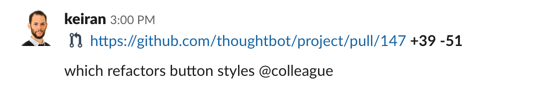
Providing the diff allows colleagues to gauge how long a review might take. Summarizing the change in plain language (usually copied from the pull request description) helps colleagues evaluate the scope and urgency of the problem being solved, which can determine whether a review is worth interrupting their own in-progress work.
Answering a request for a review in Slack
And here’s how I typically reply to a request for a review:

With a few Slack emoji, a colleague can tell:
- if I’ve started a review
- whether there are concerns they may want to address
- whether any of those concerns are blockers
On small or leisurely projects, this might not matter. But when working towards a deadline, or when multiple branches are in-flight, emoji can surface a lot of information at-a-glance:
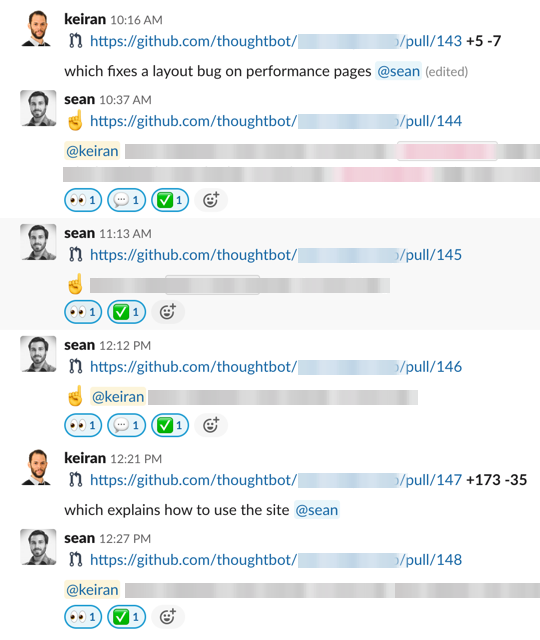
I didn’t appreciate how effective this was until some of my colleagues told me how much they liked it and adopted it themselves. And ultimately, that’s the goal — to have a workplace where everyone can learn from one another and make progress efficiently.
