
There are a lot of prototyping tools out there for designers. Some of our favorites include Framer.js, Pixate, Flinto, and Invision, all of which provide different ways for designers to show interaction and test their designs.
However, I’ve recently started learning how to prototype in Xcode through Codepath’s iOS for Designers bootcamp, and there are a few reasons why I think it can be a great process for designers to get comfortable with.
Interface Builder is a very visual tool
Before I’d ever opened Xcode I had seen some Objective-C, and let me tell you - that code can look scary. Xcode’s Interface Builder is exceedingly more approachable.
You can build out major portions of an app in Interface Builder, using collections of interface objects like text fields, buttons, and switches. These objects are inserted into view controllers with a simple drag and drop. The visual nature of Interface Builder makes it easier for designers to work with while prototyping, and also serves as a way to quickly map out an app’s structure. Learning a couple of basic ways to hook up these mockups to source code will help the prototype start feeling like a real, working app, and previewing in the iOS simulator is a great way to get a real-world look at the design.

Designers benefit from understanding app development
By using the same tool that engineers use to build apps, designers can become more comfortable with terminology, app architecture, and general constraints involved in building apps. All of this facilitates communication between designers and engineers, and informs the entire design process.

Prototyping with Xcode reduces hand-offs
One of the big perks of prototyping in Xcode is that it cuts down on redundant work and misunderstandings that happen when designing and developing apps. Instead of trying to recreate a design from another prototyping tool or even a photoshop mock-up, engineers who receive Xcode prototypes can immediately iterate on the work of a designer.
Using Xcode creates more efficient feedback loops
From a design standpoint, the more comfortable designers are with Xcode, the easier it is to jump in at any stage of development and update images, buttons, transitions, and other features that designers are interested in changing. There’s something to be said for a prototyping tool that seamlessly integrates into the actual development process, making prototyping itself a more integrated concept.
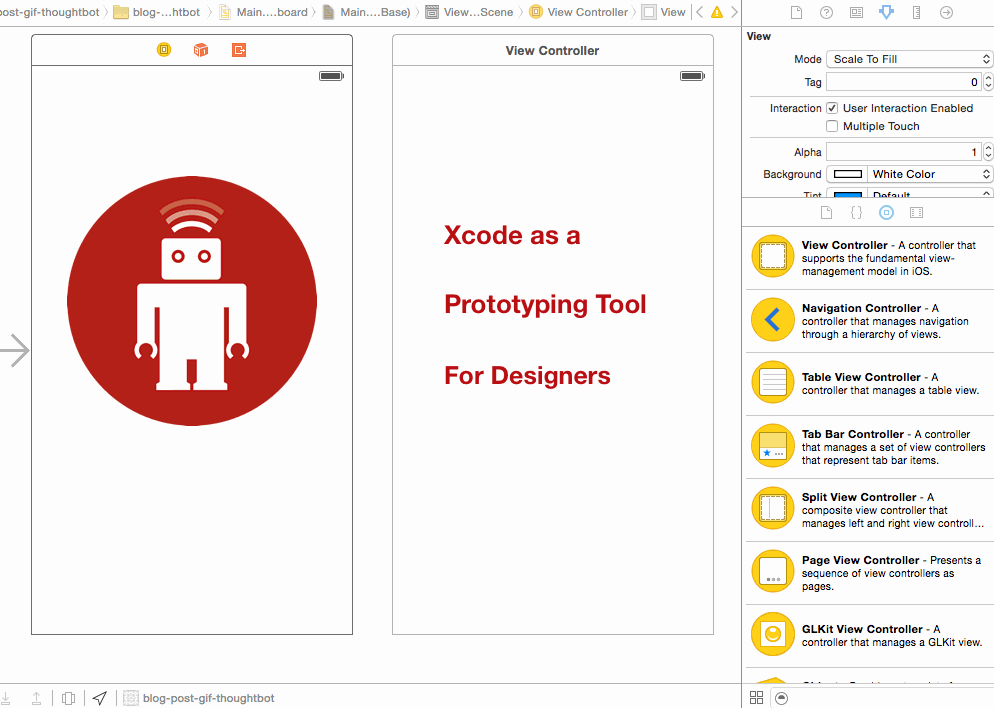
Lessons from designing for the web
For the past 20 years, print designers have been moving over to the web. We often find that designers benefit from understanding how to iterate in the browser, and many designers have found their niche in creating animations and other interactive design elements. It’s worth trying to apply the same lesson to mobile design. Understanding the platform that engineers use allows designers to create faster feedback loops and better interaction design, tailored to the platform users will be experiencing the design in.
