About a year ago, I remember catching a glimpse of an advertisement for mechanical gaming keyboards. I was shocked that someone would pay $80+ for something that came with your computer for free! What were the benefits of having this bulky piece of hardware with you while you had a perfectly capable tool that was very adequate, fully tested, always with you, and built in to your laptop? It wasn’t until I moved from development as a hobby to a full time developer that I realized the utility and satisfaction that you get from a mechanical keyboard.

Upon using my first mechanical keyboard (a hybrid mechanical using capacitive key switches), the Happy Hacking Keyboard Professional 2, I was immediately hooked. It provided me with a rhythm that I didn’t get when using the built in Macbook Pro keyboard or even the external Apple keyboards. It also helped me avoid unwanted keypresses. I have a tendency to rest my fingers on the home row while I am not actively typing. The force required to press a standard keyboard is very low compared to that of a mechanical keyboard. Now, I can rest my hands on the keys and only send keystrokes to the computer deliberately.
The HHKB was a loan from another thoughtbot developer and I needed to purchase a keyboard for my own use. I did a lot of research. I scoured the geekhack forums, visited the /r/MechanicalKeyboards subreddit on a daily basis, read all I could on the Deskthority wiki, and talked with as many mechanical keyboard owners I could find. I decided to purchase the Vortex KBC Poker II.
Keyboard Sizes
The three most popular keyboard sizes are:
- 60% (no dedicated function or arrow keys, a function layer exists to reach these keystrokes)
- TKL or Ten Keyless (missing the number pad)
- Full size (standard keyboard size with number pad and dedicated function, arrow keys)

First, the 60% keyboard. This is the size of my Poker 2 keyboard (shown above). The size was familiar to me from using the HHKB (also a 60%). These 60% keyboards lack dedicated function keys, arrow keys, and the number pad. All of these functions can be accessed through a function layer by holding down a dedicated key. I was attracted to the small size because I wanted to be able to take it with me when I worked on client sites. While almost all mechanical keyboards can be customized with keycaps, the 60% keyboard market is filled with accessories for carrying your keyboard and even replacing its housing.

Next we have the TKL keyboards. As I look around the office, I can see at least 5 other developers using a TKL variant. This seems to be the most popular form factor. It includes a dedicated function layer as well as dedicated arrow keys. These keyboards also usually include a function layer to add media keys (PLAY/PAUSE, NEXT, PREVIOUS).

Finally, the full size keyboards. There are many different options here as well. Arguably, the most well known full size mechanical keyboard is the IBM Model M. A popular variant of the Model M used a buckling spring and a very high actuation force was required to press its keys. The full size keyboards has all the dedicated keys you could want, no function layers stand in between you and your arrow keys. There is a full number pad as well as a full function key row at the top.
Switch Types and Keycaps
A switch is the mechanism that translates your keypress into an electrical signal that can be sent to the computer. Your options really skyrocket when you get to the switch type decision. There are many (over 200) types of switches in mechanical keyboards. Some of the most popular ones are Topre, Alps, and Cherry MX. In this blog post I will focus on the Cherry MX style switches.
According to the Deskthority.net wiki, there are 26 different kinds, or colors, of Cherry MX switches. I chose the Cherry MX Blues for my Poker 2. Others in the office have Clears, Browns, and Greens. Blue is a popular type of switch because it provides you with an audible click feedback as well as a medium level actuation force to send a keypress. All of the different colors of switches offer a different experience and you will be best served by trying to experience as many as you can before committing to one type.
Even after you choose a switch type, you can customize them further. If you are in a quiet office and the sound of the Cherry MX Blues are just too much to get away with, you can dampen the “bottoming-out” sound by installing “O-Rings” on each of the key caps. Most of the sound that you hear from a mechanical keyboard is the sound of the plastic keycap hitting the plastic housing of the switch after it is fully depressed. While this add-on can significantly lower the sound output of your new keyboard, it can also affect the feeling of the switch type.
All of these Cherry MX switches can accept the same format of keycaps. There are countless possibilities for customizing your keycaps. Here is a fellow thoughtbot designer’s TKL keyboard with the Granite keycap set:

Custom Built Keyboards
While you can buy fully assembled keyboards in lots of different places, there is a very passionate mechanical keyboard community faction that builds their own! By far the most popular custom built keyboard is the ErgoDox. This split design, ergonomic mechanical keyboard is purchased as parts and requires the buyer to assemble it themselves. Here is a gif of a thoughtbot developer’s build project:
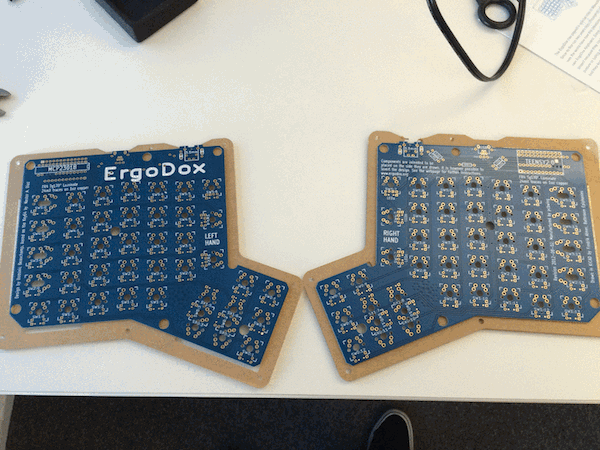
… and another thoughtbot developer’s final product:

Join the club
If you are looking to dive into the mechanical keyboard world, be ready to be overwhelmed by choices. There are some wonderful resources that already exist if you are looking to see all of your options. One of the best that I have found is /r/MechanicalKeyboard’s Buying Guide.
