Playbook
Creating a Jobs Profile
A Jobs Profile focuses on the situations that users are in and what they're currently using to solve for them. It is similar to a persona, but doesn't rely on demographic information about your users that might not have an impact on the features that you're building. You can use the Jobs profile to document an overarching user, or you can use it to record a single Switch interview.
The two main pieces of the profile are the purchase timeline and the forces diagram. These tools help uncover some of the problems people are facing, how they're solving them, and what outcomes they're looking for. Together they tell a story of how someone approaches adopting a new solution.
Purchase timeline
A Purchase Timeline is a report of a person's purchase journey from start to end.
The timeline typically looks like:
- First thought
- Passive looking
- Active looking
- Deciding
- Purchase
- Specific Language
Each phase leads into the next. While documenting each phase, record what actions people are taking and the triggers for moving from one phase to the next. While you go through this timeline, emphasize emotions by bolding the emotions in your notes.
Forces Diagram
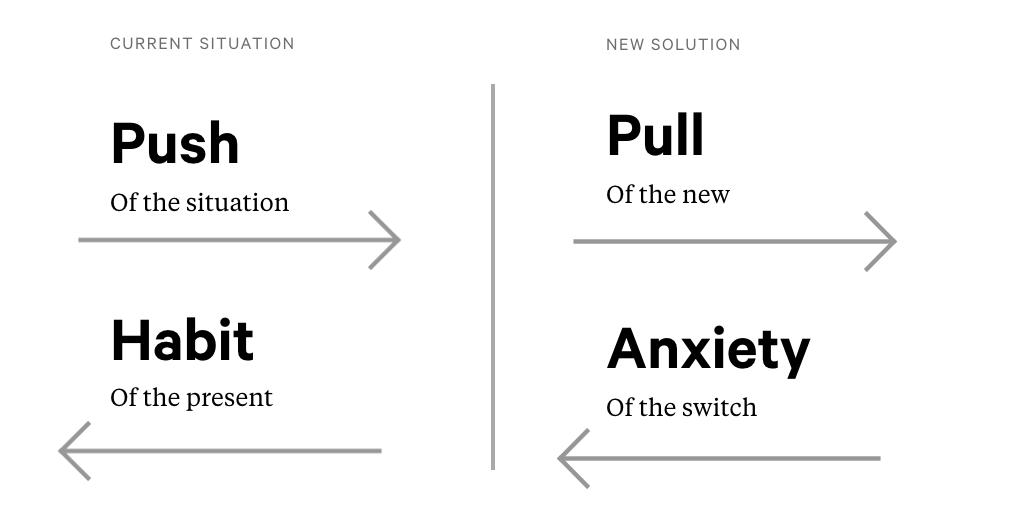
- Push of the current situation
- Pull of new solution
- Habit of the present
- Anxiety of switching solutions
These are the forces at play for people when making or not making a switch. To create a switch, we want to be increasing the top forces and decreasing the bottom forces. Mapping the forces out helps us internalize people's struggles, pain-points, and outcomes.
After running Switch interviews, you should have an impression of what the forces are for each switch. You can then combine the common themes to create a more general Forces Diagram.
Putting this understanding to use
The interviews and this documentation should inform the solutions that are created during the product design sprint. This information can help inform new insights while working on some of the divergent thinking exercises during the sprint.
It also helps inform how we prioritize our backlog by gaining an understanding of what some of the largest pain-points are and the most significant impact that we can have on the user's timeline.
We should put this documentation on the Jobs Statement card in Trello so that it's easily accessible to remind current team members and inform new team members.